Instructions WordPress plugin & WebApp
First Steps
On this page, you’ll find all the essential info you need to get started with Blog2Social quickly and effortlessly. We’ll guide you on setting up the tool, so you can jump right into your social media planning. Let’s dive in!
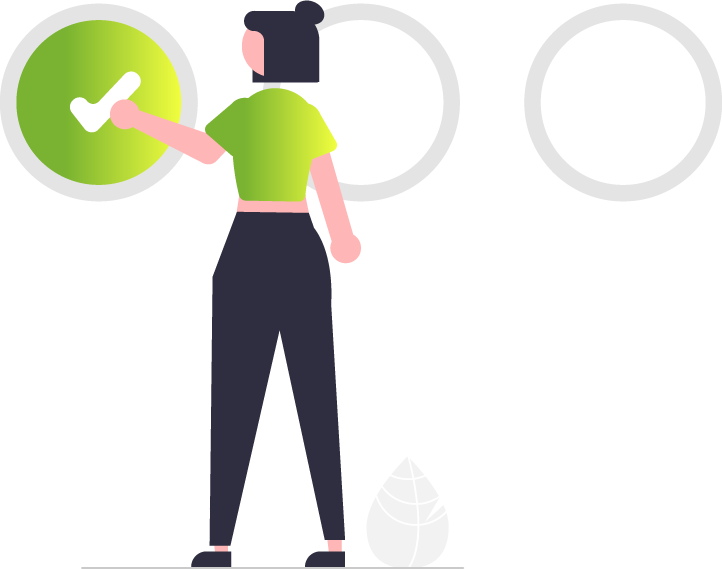
Instructions
Blog2Social WordPress plugin

Download and install
To set up the WordPress plugin, head over to your WordPress Dashboard on the left and hit “Install Plugins.” Type in “Blog2Social” in the search bar and, once the plugin pops up, hit “install.” Now you’re all set to use Blog2Social for free.

Try all the features
If you want to unlock the full range of Blog2Social features, simply sign up for a free 30-day-trial or make a direct purchase. You’ll receive a license key to enter into your Blog2Social dashboard.

Connect accounts and get started
Once you’ve activated your Blog2Social license, you can link your social media accounts. Create customized social media posts from any texts, links, images, or videos from your website or share new content across your connected social media platforms.
Get Blog2Social Premium and effortlessly share posts, effortlessly increase your reach, and gain more time for the truly important things.
Take your social media marketing to a new level with the Blog2Social WordPress plugin!
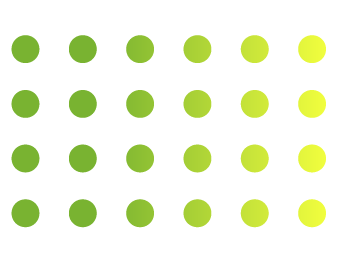
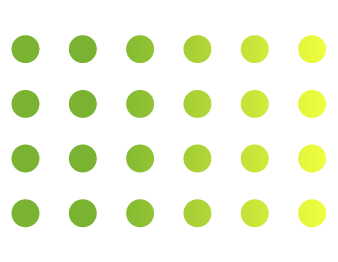
Instructions
Blog2Social WebApp

Sign up
To use the browser-based web app, just sign up on the Blog2Social website. Pick from Free, Solo, or Team options, and you’re ready to kick off with the web app. Start sharing your content on social media!

Connect social media accounts
Select your social media networks. Enter your account login details to link them with the Blog2Social web app.

Choose platforms and get started
Select the networks where you’d like to post. Personalize your post and decide whether you want to publish it immediately or at a specific time. Blog2Social will handle the rest for you with a simple click on “Share.”
Reach more people by effortlessly scheduling and sharing your posts. Test the platform-independent Blog2Social WebApp now and see how easily and effectively you can enhance your social media presence.
Start now and maximize your success!
Get started with Blog2Social on WordPress
Check out the video for an easy introduction to the Blog2Social WordPress plugin. We guide you step by step through your initial setup, so you can get started right away.
Follow our YouTube channel for even more knowledge about the Blog2Social WordPress plugin!
We’re here to help
Step by step guide
The step by step guide for our WordPress plugin makes it easy for you to get started with Blog2Social. From installation to sharing your first post, you’ll find everything you need to know here to kick things off right away.
FAQ
Find answers to frequently asked questions in the plugin FAQ or the web app FAQ. Get troubleshooting solutions, and tips about Blog2Social and your social media marketing.
Support community
In the Blog2Social support community, you’ll get technical support and can benefit from the collective knowledge and experience of Blog2Social users from around the world.
Automate your social media management! 100% free.
Test Blog2Social 30 days for free. No automatic subscription – you decide which tier fits your needs best.